I’ve had my HTC Vive for about 6 months now and all of a sudden one of the controllers stopped vibrating and making sounds. Sure, I’ve hit the ceiling with the controllers a few times and there are marks and scratches on them, but I’ve never hit it so hard I’d thought it’d be a problem, but sure enough. One evening it was working fine, the next startup it was totally silent. I didn’t have any problems with tracking or buttons but no haptic feedback at all.
I tried googling the problem but all I really found was questions, some youtube videos on how to fix the button-click-problem, and one hint to a really thin flat cable connection that powered the entire haptic module in the controller, so I decided to take my controller apart and try to fix it.. This is what I did:
Note!
This post is simply here for informational purposes. I don’t recommend anyone doing this to their Vive controller since it at least voids the warranty on the controller totally, and chances are the controller will work worse, or stop working altogeather when doing this..
First of all I took the controller apart. There are lots of videos on youtube on how to do this, so I won’t go in to that. I took the touchpad out of the controller, since that’s where the problem really is..
The touchpad is pretty well encapsulated when you get it out of the controller, but gently prying with a small screwdriver in the seam between the touch surface and the bottom part it’s pretty easy to pry it apart..
Once taken apart we can start debugging the module. If your flat cable is in the position it is in on the pictures above your power feed to the haptic module is broken with 100% certainty. When I first opened the controller the flat cable, that’s supposed to be attached to the metal box (vibration module), had come loose from the tape that’s supposed to hold it in place, and the power feed cable was already broken..
If you look carefully you can see the 1mm wide super-thin-flat-cable in the red circle in the picture above. It’s super small, and supposed to be soldered to the main flat cable that connects the touch pad to the motherboard of the controller.. here it has cracked and broken right at the solder joint.. considering the size of the cables I don’t think the chances of me successfully re-soldering the cable in place is great, and this is where most posts I’ve found on the Internet says that repair is not possible, and the solution is to get a new controller at 150 euros or thereabouts.. Well..
It turns out HTC really likes that double sided tape. The entire haptic module is just taped to the circutboard in the touchpad.. So I removed the cable and took the module off.. The casing is an RF-shield, which tells us that either the parts inside are sensitive to RF noise, or they’re prone to creating much RF disturbance which HTC doesn’t want leaking out to the controller.. There are a few tabs to bend to get it opened up, and inside we find..
The vibration module for the controller. Yeah, I decided to try this fix while Windows 10 was ”applying the newest software fixes”, and at this time it was at 14% progress.. Seing the solder joints on the cable attachment in the vibration unit I thought that this would be an easy fix.. so on with it!
As you can see there are two solder joints on the main cable, and the corresponding joints in the vibration unit..
.. so I took the thinnest wire I had at hand and soldered it to the vibration unit..
Then I put the lid back on the unit, letting the wires protrude where the old flat cable came out of the box.. Added a piece of shrink tube to protect the cable from the sharp corners on the box..
And then I put the vibrator box back on the circuit board. To fit the touchpad backing on it I had to cut the plastics just a little bit to allow for the cables coming out, and then I cut the cables to length and soldered them to the main flat cable as mentioned earlier..
As you can see in the youtube video, when I tested the controller it made the startup sound, and the vibration was working.. So I packed everything back in the Controller, closed it all up and launched Beat Saber to test the vibration – and lowe and behold – everything works! Successful fix, and windows had’nt even finished updating before the fix was done! Super neat.
Since the wires are quite a bit thicker than the original flat cable it was a little troublesome closing up the controller after the fix, and the touchpad isn’t really clicking the same way on the right side as on the left and up/down.. Everything works, but it feels funny.. I’ve found some enameled wire for rewinding motors that I had lying about so I’ll probably redo this fix with a thinner type cable to see if I can fix the feel of the touch pad while having the haptic working..
In conclusion this wasn’t a super hard fix. The parts are pretty small, and you need to be able to solder small wires but if you’re comfortable soldering surface mounted components on PCB:s doing this fix is no problem at all.




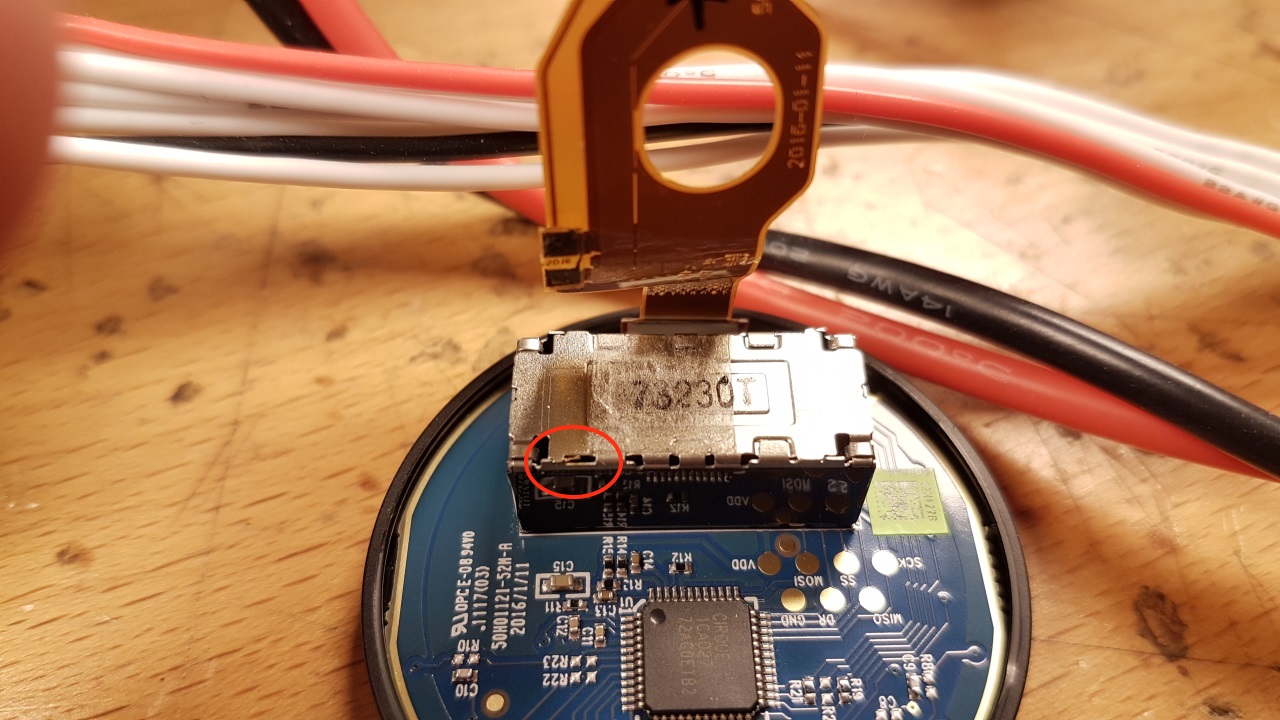

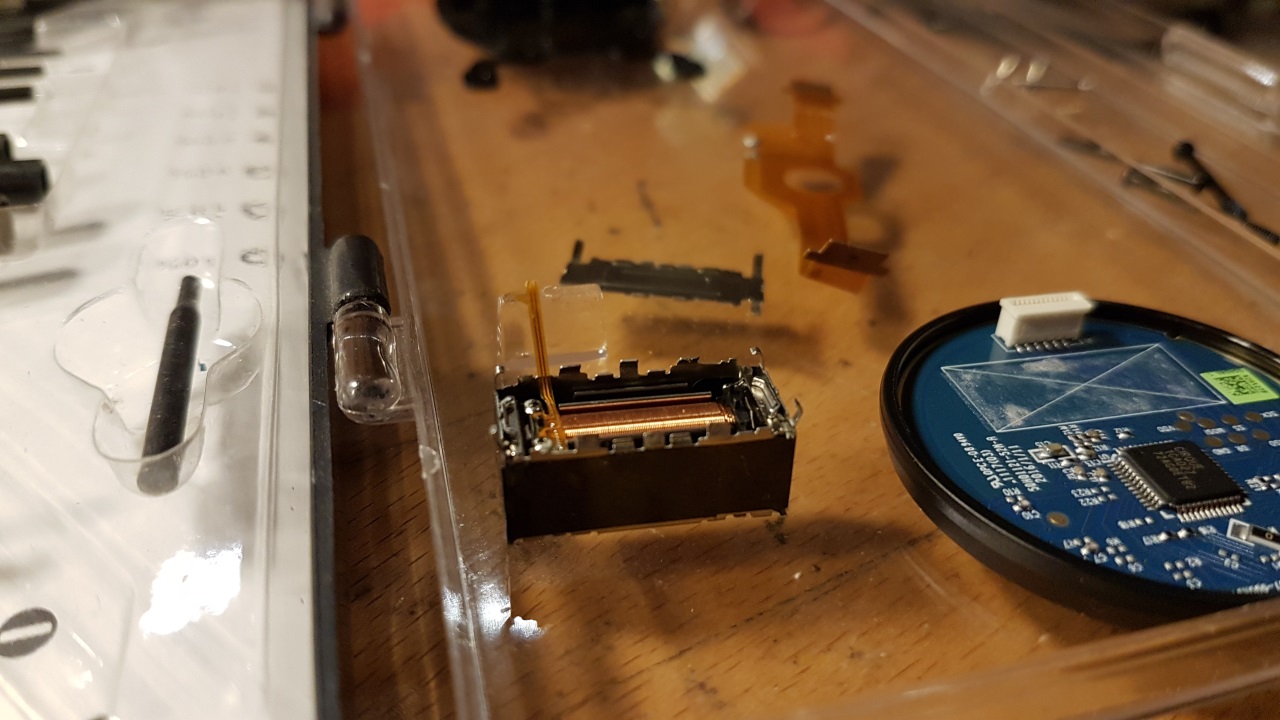


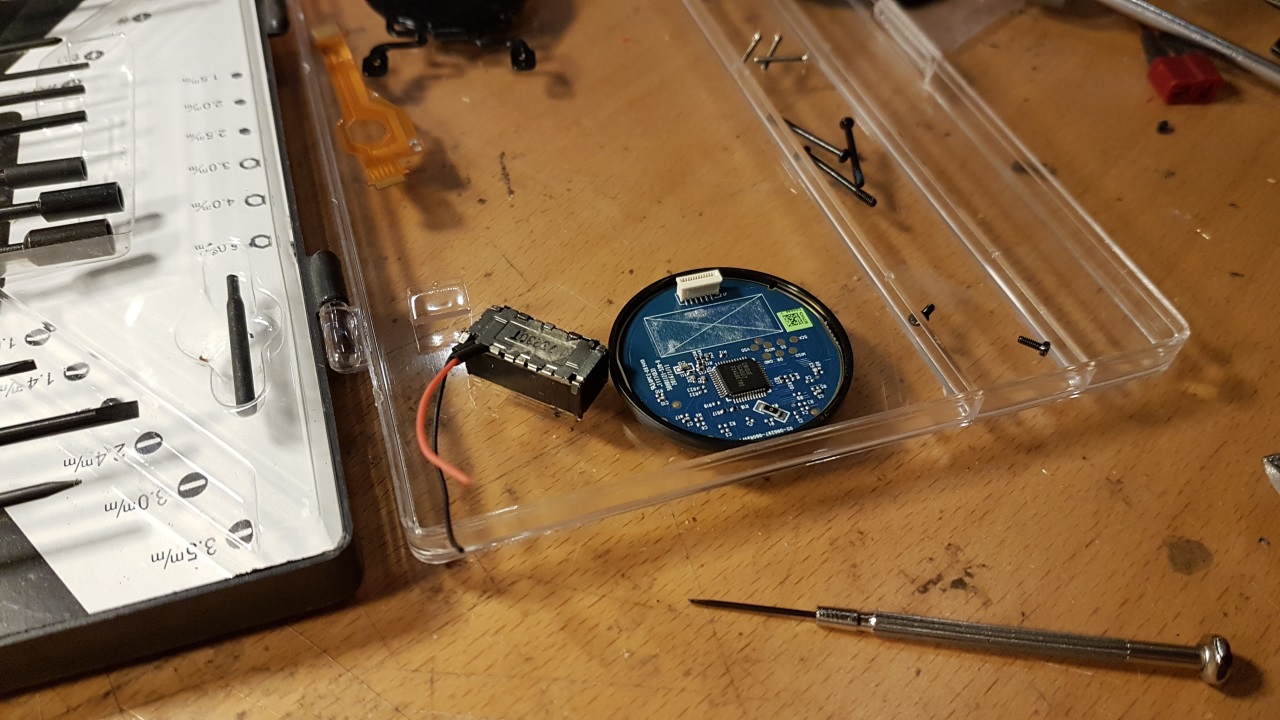

Update:
I actually found a haptic feedback unit on Ebay that seems to be the exact same unit as the Vive uses but with power connectors on the outside. It is a replacement part for the Nintendo Switch.
I’ve ordered one to see if it fits.